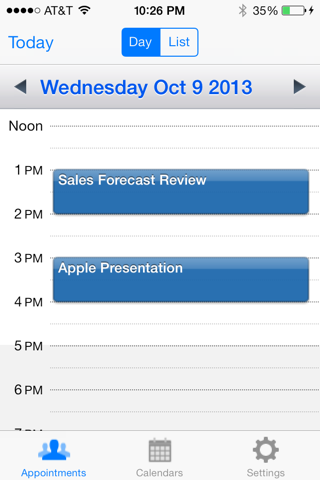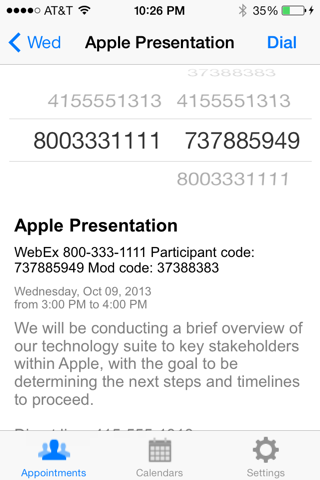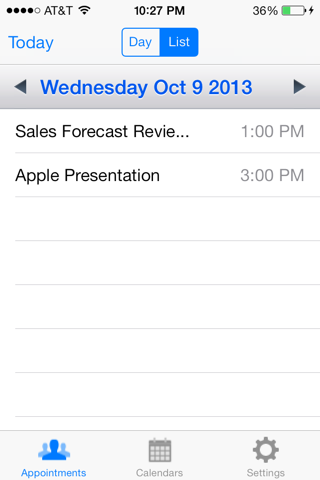ApptDialer app for iPhone and iPad
4.2 (
8112 ratings )
Business
Productivity
Developer:
FoxGroup
2.99 USD
Current version:
5.1.2, last update: 4 years ago
First release : 28 Jun 2009
App size: 4.48 Mb
***** The easiest to use and most widely used conference dialer: Over 10,000 active users have dialed over 500,000 conferences using ApptDialer!
***** In Top 100 of Top Charts for Business Apps ******** Click “...More” to learn why you should download this App today!
*****
Dial your conference calls that are in your calendar, including the conference code, with ApptDialer! You’ll never have to memorize or write down another phone number or conference code. This app takes care of all that for you, automatically.
“...Essentially, ApptDialer provides in an app what the OS has failed to provide for 5 years. If your iPhone calendar is jammed packed with meeting invites this is little worry as ApptDialer looks at current meetings...I am happy as I constantly need to dial into a meeting when mobile and this is the safest way on iOS.”
- Rod, Simple Mobile Review
You have a conference call in five minutes but you’re stuck in traffic. As soon as you’re able to, you pull over, check your meeting invite then repeat the phone number and conference code several times in quick succession. While continuing to run through the numbers out loud, you start dialing. Oops, you hit a wrong number, start again because that threw you off and you can’t remember what you were trying to dial.
That’s okay, you’ve got a pen and some paper. Somewhere. Maybe in the glove compartment or on the back seat. Okay, you found something that’ll work. Fast as you can, you go back to the invite and scribble down the numbers. You dial carefully but quickly and arrive at the conference in the middle of a big announcement. Everyone hears you enter the room.
Not only are these types of situations stressful, they’re embarrassing, frustrating and just plain unnecessary, now that there’s ApptDialer.
This application makes joining conference calls as easy as tapping your iPhone screen. Dial directly from your calendar appointments, without ever having to look up, write down, or memorize any information.
ApptDialer automatically detects phone numbers and meeting identifiers from anywhere in the appointment. That’s right, anywhere, even if they’re tucked away in the location field or notes. If you have multiple numbers listed, simply select the one you want to use and the app will call the number and enter the code for you. Safe, easy and the perfect solution to conferencing while on the go.
Don’t worry if you need special dialing digits because ApptDialer lets you customize your dialing string, anyway that you need to. You still get the great auto dial features, so you never miss a conference call, even if it’s international.
Have a look at some of the features you get in ApptDialer:
* Super easy to use – one tap does it all
* No configuration necessary
* Automatically detects numbers and codes from anywhere within the appointment
* Safe method of joining conference calls while driving
* Allows customization of phone dialing strings for international calls
* Works with regular direct dial phone calls, too
You have a lot of meeting invites for conference calls, so what are you waiting for?
Download ApptDialer right now. Start making your life easier and conferencing on the go, safer.
Note: ApptDialer fully supports iOS 6, but the new privacy controls in iOS 6 can cause problems if you do not give permission to ApptDialer to access your calendar the first time it asks. You can always set this under Settings->Privacy->Calendars.
Pros and cons of ApptDialer app for iPhone and iPad
ApptDialer app good for
I still cant understand why Apple cant do this functionality natively. If it wasnt for this app, I would be constantly yelling at Apple on their support site to integrate conference calling capabilities into the device. Now with this app, no more complaining from me. Hands down the most useful "utility" app on my phone.
Most times when I am driving, I have to jump onto a conference call..this app saves me the grief of having to manually punch in the conference number and code.
Great app but sometimes the app will dial a number twice. I have to kill the app and start again and then the problem goes away.
Well worth the money. Almost everyone at my very large tech company with an iPhone has it. We get conference all numbers in all sorts of imaginative formats. Apple iPhone people use ",". Blackberry people use "x.". Those that are at a desk, like admins, use "pc.", "passcode", "code", or 99 other derivations. There is no limit to the imagination of how and where to put the numbers. It even allows me to add a "#" sign after the number if the sender didnt include it.
The ony flaw is if I have 2 identical duration appointments, I cant seem to get to first one. While this sounds stupid that I have 2 identical 1 hour calls, it is fact that one may go short or I may drop and spend a half hour with one and then another half hour with the next one or sometimes one is accepted and the other is tenative. Regardless, I need to be able to get into ApptDialer app the contents from as many calls as I have during the day. Maybe a list view format would get pass this issue. For now, Ill either delete one or go get piece of paper (yuck!).
Overall, if you do a lot of conference calls and not everyone puts the numbers in perfect with all the right characters, you need this app. And of course, none of you are dialing the call while you are driving. The app does make it a little less risky, but do be careful. People I love are out there, too.
A very good app. Happy with the last bug fix. The app doesnt allow for multiple meetings at the same time however. It only allows you to dial the "first meeting" if two meetings happen to fill he same time.
For folks like me that didnt pull over to dial into conference calls (at least I admit it) this can literally be a life saver. I recommend setting the call up and test the settings before leaving. I feel much safer since I use it.
Some bad moments
On my 3GS the application looked pretty good at first and worked for the first couple of con calls I had. All the calls I need to join require the # key to be pressed after the access code. It is possible to add this for each call using the options, but that is hard to do in hands free mode. The application stopped working after a few days by always dialing the incorrect access code and I had to join manually, which defeats the whole purpose. My issue was not the echo back issue identified on the support page, because I was using a bluetooth headset.
Version 3.4 makes the display prettier but renders the app useless. If you have overlapping appointments you can only see one of them. If you have an all day appointment it blocks the entire day so you cant see anything. There is also a bug where an all day appointment shows up on the prior day.
I was a huge fan until this latest release. Something broke in the latest bersion and now I cant see any of my calendar items to pick from. Please fix
Love this app. One of the few I use every day, but the latest update has made this app totally useless. Nothing shows on the calendar that pulls up. Please resolve!!!
New update doesnt show external calendars. The previous version was great but this one has serious flaws.
The issue with your latest release is that, of there is an all day event, such as a birthday or whatever, you cannot see or access any of the other appointments for the day. This app is unusable at this point. Please fix this ASAP!!!